Actions with a confirm dialog
Alexandr Chernyaev • November 24, 2020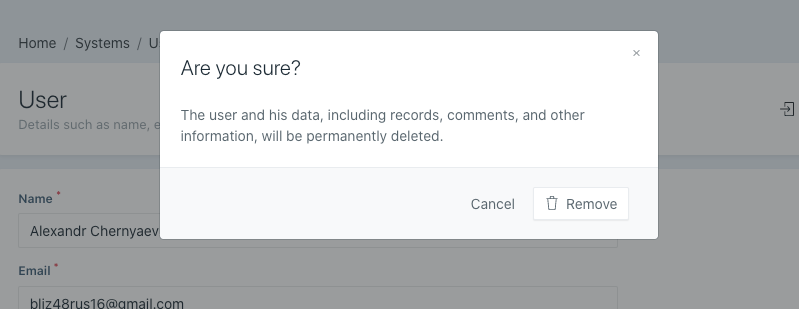
Most web applications require the user to perform some action, such as saving or modifying data. It will be a shame if the action is performed by mistake. To avoid this, a confirmation dialog is a popular solution. In which the user is asked to confirm their actions before performing them.
This article provides a brief introduction to confirmation dialog boxes for what they should and shouldn't contain, typical use cases.
Since version 9.10.0 confirmation window has been added to Laravel Orchid
Confirmation dialogs usually have the same three parts as most other dialogues:
- Headline - It could be a simple "Are you sure?" and most often a button to close the dialog.
- Content - the section describes the consequences of the action.
- The footer consists of two buttons: one to confirm and the other to cancel the operation.
Dialog example
Each dialog, called using the confirm method of the Button class, will create a dialog box, as well as handle its behavior when the button is clicked.
use Orchid\Screen\Actions\Button;
Button::make('Remove')
->confirm('Description of the consequences of removal...')
->method('remove');
For different confirmation dialog boxes, only the description of the consequences of execution changes.
Caution. The passed string will not be escaped
It is safe to use such a call many times, for example in tables, since instead of creating many dialog boxes, the description value will be inserted into a prepared dialog.